This amazing Google Earth trick shows Russia lied about the passenger plane shot down in eastern Ukraine

Business Insider used open-source information, satellite imagery from Google Earth, to expose the fake images. It’s possible for anyone to find this imagery with a few easy steps.
1. Download, install, and run Google Earth Pro.
2. Enter the co-ordinates 48.098203, 37.754731 into the search box on the top left of the screen.

3. Under the view menu, select “Historical Imagery.”

4. A slider will appear on the top left of the map allowing you view imagery from all available dates.

Now you can examine the imagery of the area provided by the Russian Ministry of Defense (here, here, and here), and compare it to the historical imagery on Google Earth.
In this example we can see the rows in the field in the July Google Earth imagery are missing from the Russian Ministry of Defense imagery, and another track mark faintly visible in the May Google Earth image is present in the Russian MoD image.

So in a few simple steps, anyone can see the evidence that the Russian Ministry of Defense shared wrongly dated imagery in its July 21 MH17 press conference.







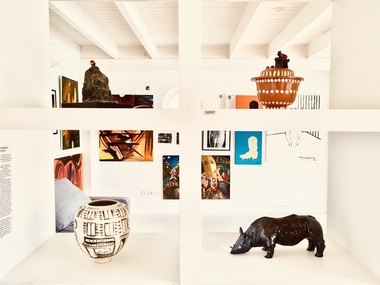

Comments